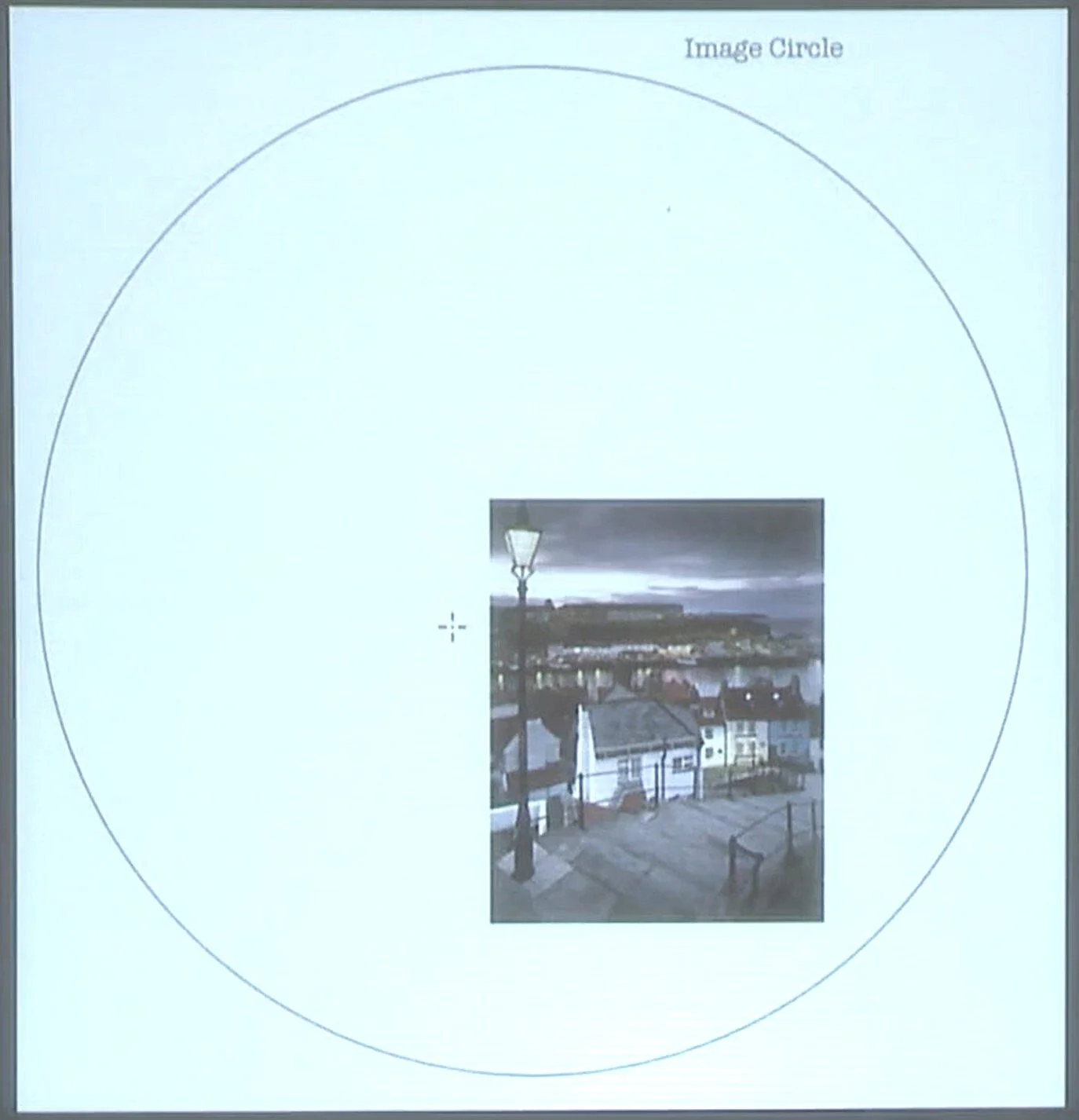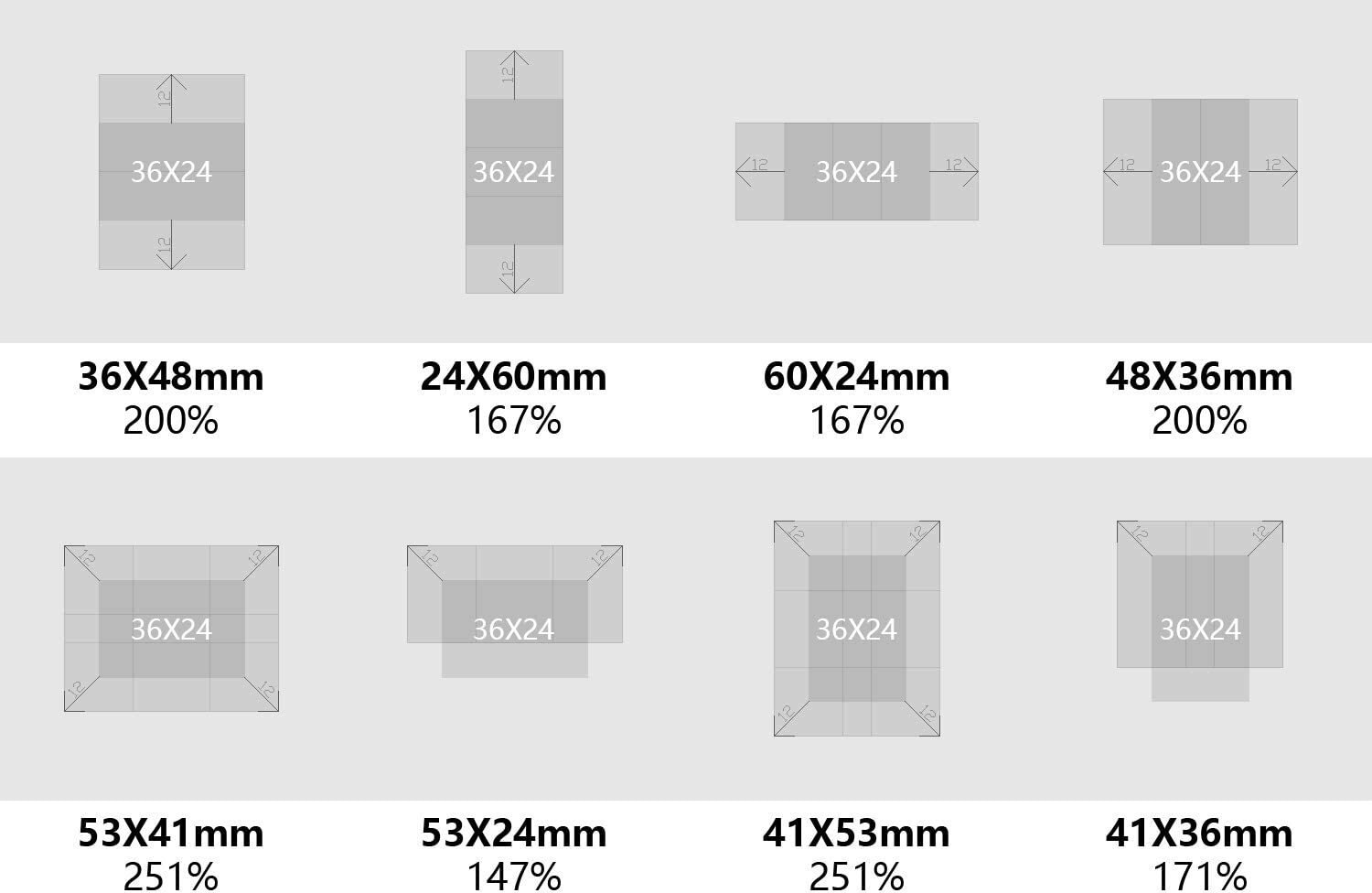What is Tilt-Shift / Perspective Control?
First and foremost, these two terms are almost interchangeable. Different lens manufacturers have branded their own offerings as PC (Perspective Control - Nikon) or TS-E (Tilt-Shift-Electronic - Canon). The rest of this post will refer to these lenses as “Tilt-Shift” or “TS”, but this does not refer to the capabilities of a single brand of lens unless otherwise stated.
In essence, a TS lens has the same capabilities of a PC lens, however, third party PC lenses may or may not have tilt capabilities.
What are those capabilities? If you’ve ever used a Field Camera (also known as a View Camera), TS lenses are how camera manufacturers are giving modern-day photographers the same movements that are possible in a Field Camera (or close to), in a modern lens format without the need for a cumbersome bellows system and rails.
Shift - this is the ability to shift the field of view that falls on the image sensor (or film) to a position other than the direct center of the image circle produced by the lens. This allows the photographer to keep verticals straight by keeping the camera on axis with a subject - while recomposing an image using shift instead of moving the camera to correct the field of view.
How is this possible? TS lenses produce an image circle much larger than needed by the camera mount they are designed for. A 35mm TS lens in essence produces a medium format-sized image circle which can then be used for shift capabilities.
Tilt – this allows the photographer to move the plane of focus into a position other than parallel to the image plane. Historically this has been used to maximize the amount of the image that is in focus, but can also be used to minimize the focus as emulated by many tilt-shift digital filters in mobile photography apps.
What’s the point of Tilt-Shift?
There are a lot of things TS lenses can be used for:
Perspective Correction using Lens Shift
Maximizing the amount in focus using Lens Tilt
Minimizing the amount in focus using Lens Tilt
Minimizing the effect of lens distortion selectively
Create Panoramas without a Spherical Viewpoint
Reduce Panorama Parallax Issues
Turn a 35mm Camera into Medium Format
Slowing down the process of creating a Photograph
Perspective Correction using Lens Shift
Most often used in architectural photography, but can be applied in basically any type of photography that needs the verticals to remain parallel and minimize the distortion created by the camera being off-axis vertically from the subject. This can include product photography, still-life, landscapes, etc.
You may point out that it’s possible to correct this in post-processing using the key-stone tool, and you would be right, but there is a cost to doing it this way. In order to perform this correction digitally, an image needs to be stretched or compressed in a certain direction to make lines parallel again, which can lead to a loss of quality of the affected pixels, as well this leaves the frame compromised and needing to be re-cropped to bring it back to square. There is a loss of overall resolution and image quality. This can be perfectly acceptable depending on the amount of correction and resolution of the image, but doing it in camera allows you to retain the full quality that your camera is capable of.




Maximizing the amount in focus using Lens Tilt
Any situation where a photographer would consider using focus stacking to increase the depth of field in a photograph is a good candidate for using tilt. This is how you would replace focus stacking - by using the optics of the lens to achieve a single shot of the subject with everything you would like in focus, instead of the many shots that are needed for focus stacking, and then later need to be combined using software.
It also allows you to take that shot with the widest aperture that is appropriate for your creative vision and the lighting conditions of the scene instead of just choosing the aperture for maximum depth of field.
How this works is based on the Scheimpflug Principle.
This subject has been covered in great detail by others, so a link to an explanation by Keith Cooper can be found here.
He also has an excellent book called "Photography with Tilt and Shift lenses" which can be found on all the major book services.
The best visual explanation I've seen on the subject can be found here. This link skips ahead to the field explanation for landscape photography, but the entire video is worth watching.
A useful app for pre-calculating needed tilt without having to experiment can be found here. Keith Cooper also provides lookup tables on his site for angle needed vs distance.



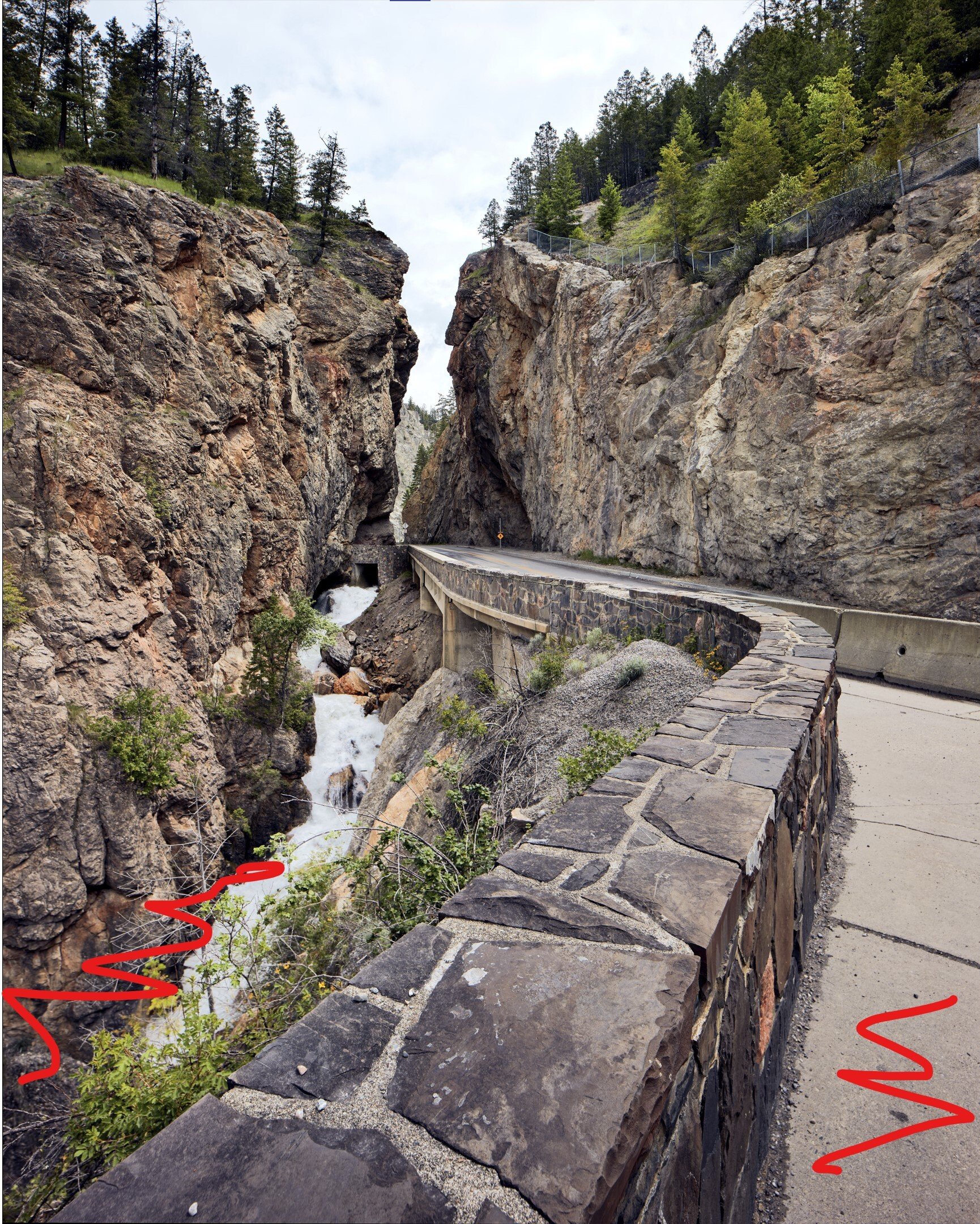
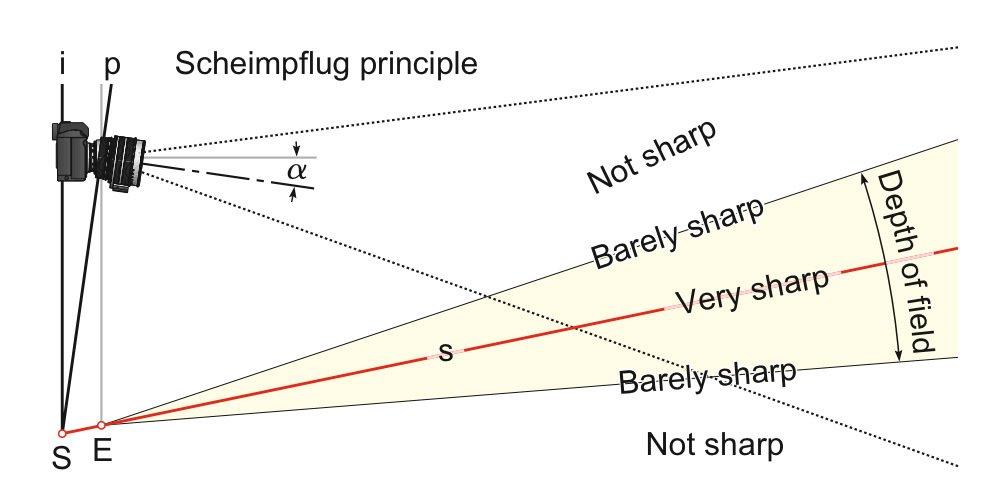
Minimizing the amount in focus using Lens Tilt
When a photographer wants to make reality a bit more "surreal" and toy-like, they can do this by tilting the lens away from the subject plane. This produces what is referred to as the “miniature effect”.
This is also what the majority of software filters call the tilt-shift effect. It's more of a recent artistic side-effect, as the main goal of lens tilt is to allow the photographer to get the maximum amount of focus across a subject. It's typically found being used with cityscapes and streets shot from an acute angle as it gives the feeling of the subject being a toy-model.
A well produced sample video of a tilt-shift time-lapse in Singapore is found here.
Other videos from same filmmaker can be found here.


Minimizing the effect of lens distortion selectively
Wide angle lenses tend to distort the image more towards the edge than the center of the image circle. Using this principle, you can choose to shift the lens to use the center of the image circle for a specific edge of your composition – and minimizing the effect of distortion on that side.
Image A depicts a lamp-post with distortion corrected by using the center of the image circle for that edge of the composition. Still captured from video found here.
Create Panoramas without a Spherical Viewpoint
Typically, you would create panoramas by taking multiple images while rotating the camera in different directions around the lens nodal point. The end image however creates a spherical viewport that can leave horizontal and vertical lines rounded.
By using the shift function on a TS lens, you can create panoramas on a flat viewport. This allows you to stitch the images into a final image with little to no distortion correction needed in post and lost pixels due to cropping a corrected frame.
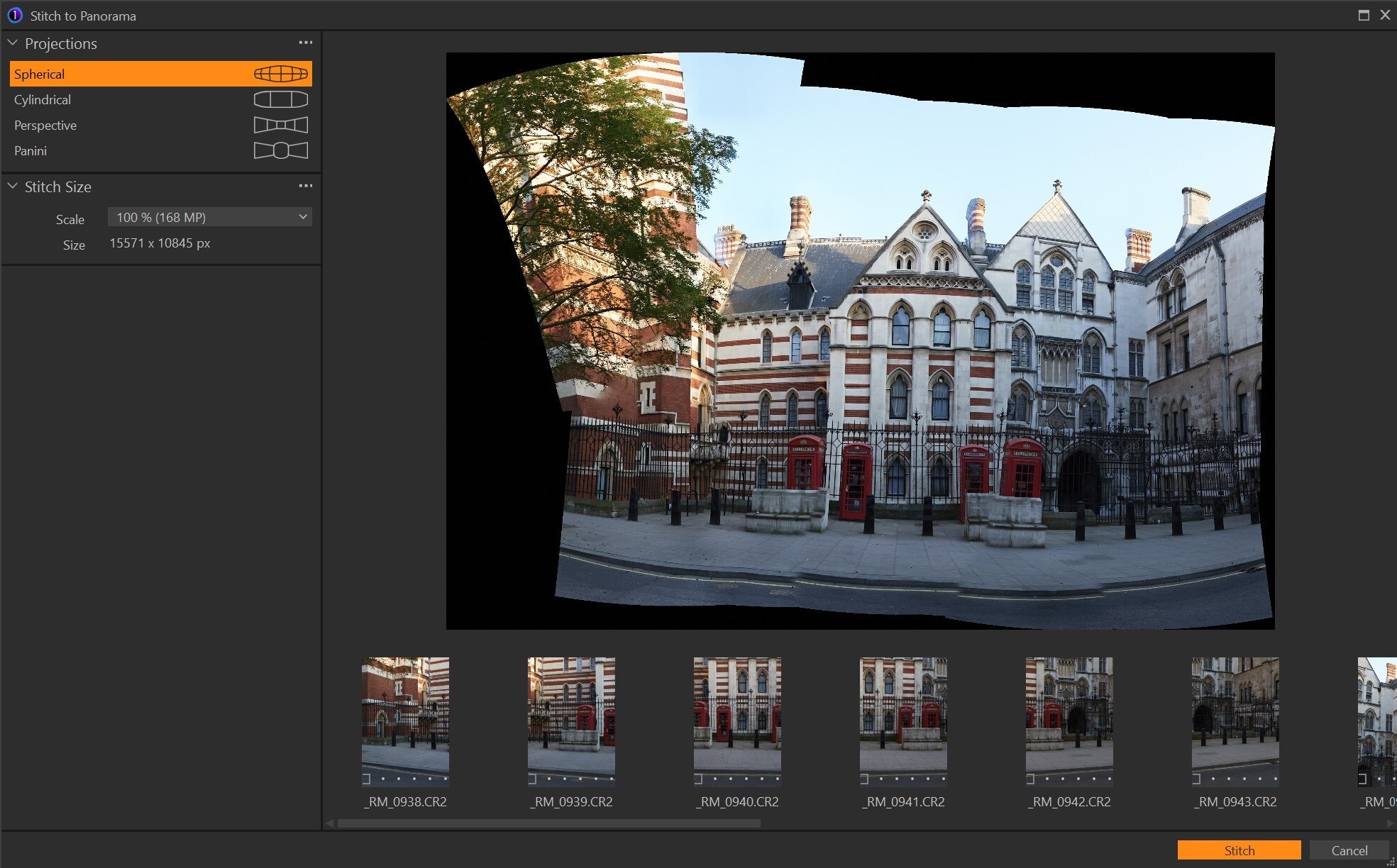

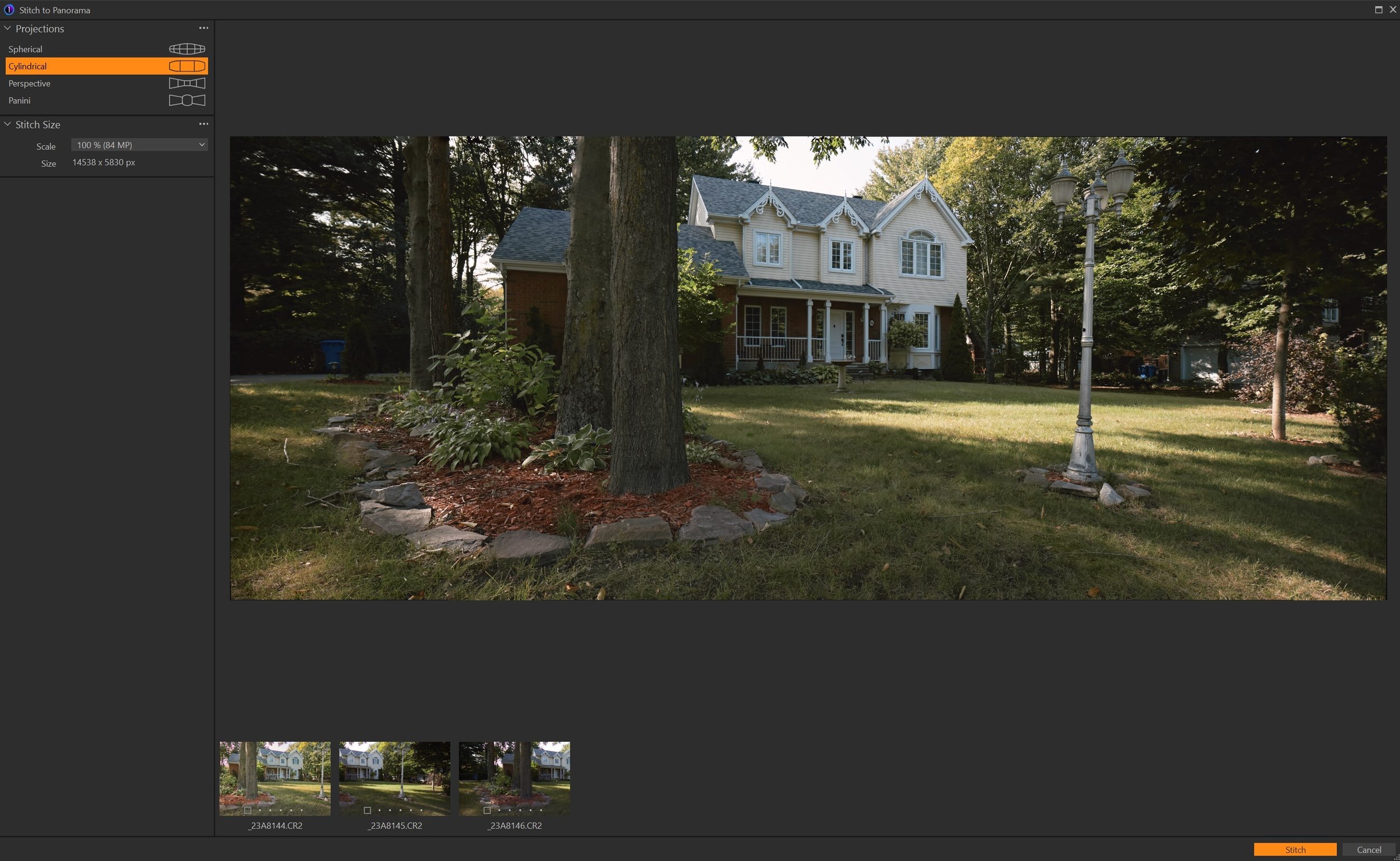

Reduce Panorama Parallax Issues
This has the additional benefit of being able to create images with reduced possibility of parallax issues – or none at all if you clamp the lens itself to the tripod and shift the camera instead of the lens using a TS-E frame (equivalent to rear standard movement on a Technical or Field Camera).
Without a tilt-shift lens, you can still reduce parallax issues by finding the lens Nodal Point and placing it directly over the tripod head’s center of rotation – but you will still end up with a spherical viewpoint that needs to be corrected in post.
Image A is an example of a TS-E Frame by Rogeti. It works by isolating the movement to the body of the camera instead of the lens.
Turn a 35mm Camera into Medium Format
By using the shift feature, you can essentially increase your sensor coverage to be equal to a medium format camera if you shift into all four corners of the circle at 45-degree angles, giving you 251% coverage of a 35mm sensor.
Image A shows lens movement coverage vs a single 35mm frame.
Slowing down the process of creating a Photograph
I think this can’t be overstated. All Tilt-Shift lenses as of writing this are manual focus lenses, and require precision to accurately compose, shift, and tilt the lens to create what the photographer envisions. This is done with a stable base – on a tripod. This can be time consuming as well.
I think this has the effect of causing the photographer to question certain things before setting up to create a photo. Just as in medium and large format photography, I ask “is this worth my time to set up?”
I take longer to compose during creation as it’s a drawn-out process, and I am more thoughtful about the final image as a result.
I find that often it leads to better quality images – both technically and artistically.
There’s value in this. In this age where you can basically point your camera at anything and let it do all the work, and clicking the shutter is nearly a free exercise. Taking your time to craft an image by exerting a little more effort may just give the photographer a little more satisfaction and assign a little more personal value in what they create.
“There’s value in the struggle”
Honing your craft